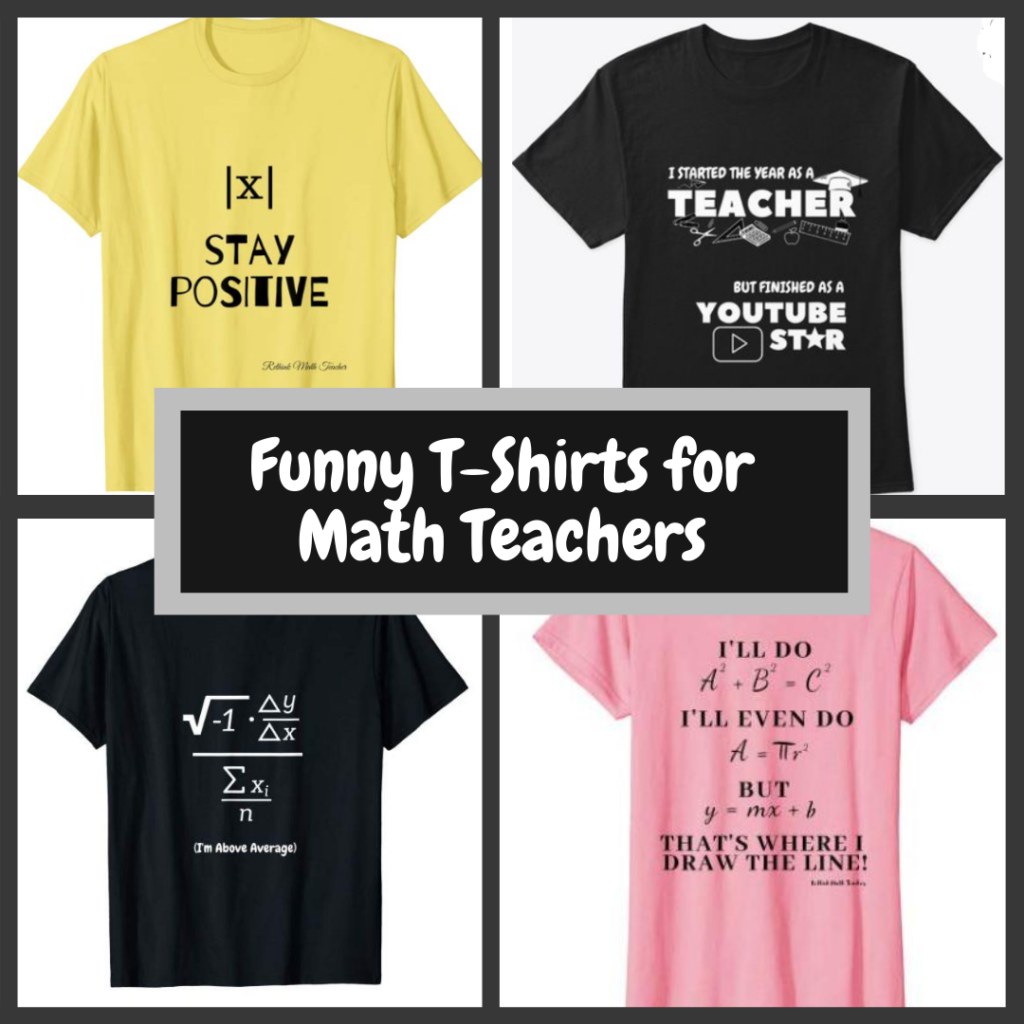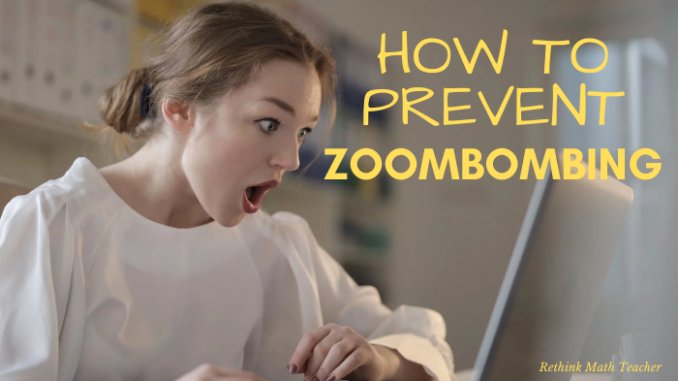
Distance Learning Tips for Teachers
You’ve probably heard horror stories of inappropriate behavior hijacking teachers’ Zoom meetings, called “Zoombombing.” This is where individuals enter a Zoom conference (usually because a student shares the link with them, but sometimes it’s a student disguising themselves) and hijacks the meeting with inappropriate behavior. Most notable is profanity, threats, and screensharing pornography.
The teacher hosting this meeting is often put in a very difficult position, trying to educate and protect his/her students while trying to navigate new technology.
So make sure that this type of behavior doesn’t happen to you while you’re teaching your students.
Here’s a great article put out by the Anti-DefamationLeague on how to prevent Zoom Bombing:
One of the most important steps you can take is to utilize Waiting Rooms, which Zoom just enacted across all of its accounts so that you can protect your students and your teaching time from Zoombombing.
Now that waiting rooms are featured on your account, you must admit students into your virtual classroom (Zoom Meeting) from the waiting room.
Here’s a Quick Video from Zoom on how to Manage a Waiting Room
Watch this quick video breaking down how to admit participants from your waiting room into the meeting. Watch Now →
How do I admit participants into my class?
As the host, once you’ve started the meeting, you’ll begin to see the number of participants in your waiting room within the Manage Participants icon. Next, select Manage Participants to view the full list. Then, you’ll have the option to admit participants individually by selecting the blue Admit button next to their name or all at once with the Admit All option on the top right-hand side of your screen.
How to Manage Your Waiting Room
Watch this 2-minute video breaking down how to admit participants from your waiting room into the meeting. What’s more, read this blog post to learn how to secure your virtual classroom.
Watch Now: http://click.zoo m.us/e/84442/rY6gamqx5UA/bjntw5/1482514100?h=Uk05x6-swfrfPqJC4dsQjon82c0ULyoECBvIBHpz1Vc
Read More: http://click.zoom.us/e/84442/ur-meetings-zoom-waiting-rooms/bjntw9/1482514100?h=Uk05x6-swfrfPqJC4dsQjon82c0ULyoECBvIBHpz1Vc
For more information on the Waiting Room feature, please visit Zoom’s Knowledge Center or Blog.

What is Zoombombing?
Zoombombing is where someone enters the Zoom meeting and begins acting inappropriately. For example, they begin shouting profanity, threatening the teacher or students, making obscene gestures, or screen sharing inappropriate images or videos (like pornography).
Can someone Zoombomb my Zoom session?
YES! You have shared a link with your students. They are able to share that link with anyone! And the people they share it with can also share it. Your Zoom meeting link can literally travel around the world in seconds, meaning anyone can get access to your Zoom meeting.
Do Private Zoom’s Ensure Safety?
Password protecting your Zoom meeting does not protect it from being bombed, since the password can also be shared, and shared quickly.
Furthermore, the person bombing your Zoom meeting could be someone you’ve shared the password with who isn’t revealing their identity.
How can I Prevent Zoom Bombing?
Here is a great article from ADL that will help you prevent Zoombombing, and know what to do should your meeting get bombed.
The best action you can take is to utilize waiting rooms, which Zoom has just enabled on all of its accounts.
What’s Next?
Click here to get 7 great activities to use with your math class during distance learning